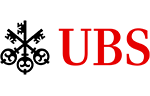
Instructions
You’re about to start the challenge and take the test. Before you begin, please read these instructions carefully. Please note that some challenges may not require coding. If that is the case, you can disregard bullets four and five.
1. Browser recommendation: Use Chrome for the best experience. Firefox, Edge, and Safari are also supported.
2. Sign up/login: Enter your email (the same one used for your job application), full name, and create a password. If you’ve taken a HackerRank assessment before, use the same login credentials.
3. Time limit: You must complete the test within the allotted time.
4. Coding languages: You can write your code in any of the available programming languages. Please note some challenges may not require coding at all.
5. Answering coding questions:
- For single file solutions (also named ‘coding questions’ in HackerRank) you will be required to complete the body of the function provided.
- At each stage, you can run your code against a series of test cases to verify your solution.
- Once satisfied, submit and move to the next question.
- Depending on the test, you may be able to navigate back to previous questions.
Important: Copying code from external sources, including websites, books, or friends/colleagues is not allowed.
6. Final submission: Depending on the test, you may have the option to review and revise your answers before submitting the test.
Try the HackerRank Sample Test to familiarize yourself with the platform and click here to learn more about the HackerRank environment.
Accessibility: We’re committed to disability inclusion and making sure our application process is accessible for everyone. Therefore, if you need reasonable accommodation / adjustments throughout our recruitment process, you can always contact us. Please note the deadline for completing your test. We ask that you refer to the information provided about the test format and example questions before commencing. It’s important to submit all requests well in advance of starting the test.