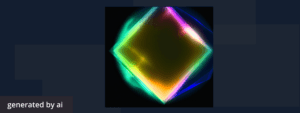
Tableau stands out as a powerful tool that has revolutionized data science. With its robust features and user-friendly interface, Tableau enables users to transform raw data into comprehensive visualizations that tell a story and drive informed decision-making.
Tableau’s strength lies in its ability to make data more accessible to people, regardless of their technical background. The platform empowers users to connect, visualize, and share data in a way that makes sense to them, breaking down the barriers that traditionally separated non-technical users from the world of data analysis.
In this post, we’ll delve deeper into what Tableau is and how it works, and the key skills and competencies needed to harness the full power of this tool. Whether you’re a hiring manager looking to understand the value that Tableau can bring to your organization, or a tech professional curious about how Tableau fits into the broader landscape of data science, this post is for you.
How Tableau Works
Tableau streamlines the complex process of data analysis and visualization. Its user-friendly interface allows even those without a technical background to transform raw data into meaningful insights. The workflow begins with data integration, as Tableau supports connections to a diverse range of data sources, including spreadsheets, databases, and cloud data. This flexibility empowers users to consolidate disparate datasets for a comprehensive analysis.
Once the data is imported, the real transformation begins. Users can manipulate and explore their data using Tableau’s array of visualization tools. These tools are designed to help users uncover patterns, trends, and insights by transforming raw data into clear, interactive visualizations such as bar charts, line graphs, and complex visualizations like heat maps and scatter plots.
The final step in the Tableau workflow is dashboard creation and sharing. Users can compile their visualizations into interactive dashboards that provide a holistic view of the data story. These dashboards can be customized with filters and highlights to draw attention to key data points. Once the dashboard is ready, sharing it with others is straightforward, with options like Tableau Server, Tableau Online, or Tableau Public available to facilitate collaboration and knowledge sharing.
Key Features of Tableau
Tableau’s capabilities extend beyond its user-friendly interface and efficient workflow. Notable features include:
- Drag-and-Drop Interface: Tableau’s intuitive drag-and-drop interface simplifies the process of creating complex visualizations. Users can easily select the data points they want to analyze and see instant results.
- Real-time Data Analytics: Tableau supports real-time data analytics, allowing users to make timely, informed decisions based on the latest data available.
- Mobile Optimization: Tableau’s mobile-optimized platform ensures that users can access their dashboards and visualizations on the go, providing flexibility and convenience.
- Collaboration and Sharing Tools: With features like Tableau Server, Tableau Online, and Tableau Public, users can easily share their visualizations and dashboards with others, fostering collaboration and knowledge sharing.
Understanding the Tableau Suite
Tableau offers a range of products designed to cater to different user needs, from individual analysts to large enterprises. Let’s take a closer look at each of these offerings:
Tableau Desktop: Tableau Desktop is the primary authoring and publishing tool for creating interactive data visualizations and dashboards. Users can connect to various data sources, create visualizations, and then combine them into dashboards, all within a single desktop environment.
Tableau Server: Tableau Server is for organizations that want to host their Tableau dashboards on their own servers. It provides a web-based platform where users can publish, share, and collaborate on Tableau content.
Tableau Cloud: Tableau Cloud (formerly Tableau Online) is a cloud-based solution that offers the same functionalities as Tableau Server, but without the need for infrastructure management. It’s commonly used by organizations that prefer a hosted approach to sharing and collaborating on Tableau dashboards.
Tableau Public: A platform for users who want to develop their data skills or share their visualizations with a broader audience, Tableau Public allows users to publish dashboards to the web, making them accessible to anyone with a link.
Explore verified tech roles & skills.
The definitive directory of tech roles, backed by machine learning and skills intelligence.
Applications and Use Cases of Tableau
Tableau’s features make it a versatile tool for teams in a range of fields. Let’s take a closer look at some specific applications and use cases.
Business Intelligence and Reporting
Businesses can use Tableau to compile data from various sources, providing a comprehensive overview of their operations. The platform’s visualization tools then allow for easy interpretation of this data, facilitating more informed decision-making and strategy development.
Market Research and Consumer Insights
Market researchers and businesses can leverage Tableau to analyze consumer behavior and market trends. By visualizing survey data, social media metrics, and other consumer-related information, businesses can gain valuable insights into their target audience, helping to inform product development and marketing strategies.
Financial Analysis and Forecasting
Tableau is a valuable asset for financial analysts and organizations looking to make sense of complex financial data. The platform can be used to visualize financial statements, sales forecasts, and other critical financial information, providing a clear picture of an organization’s fiscal health and helping to guide future financial planning.
Healthcare Data Analysis
In the healthcare sector, Tableau can be used to visualize patient data, treatment outcomes, and other vital information. This can assist healthcare professionals in identifying trends and patterns that can inform patient care and improve operational efficiency.
Key Tableau Skills and Competencies
Leveraging Tableau to its fullest requires a comprehensive skill set. Here are some of the essential competencies:
- Building Dashboards and Reporting: Understanding how to create dashboards, storyboards, maps, and other visualizations is foundational in Tableau. These tools illuminate relationships within data, providing valuable insights.
- Data Gathering: Proficiency in connecting Tableau to various data sources and writing queries is necessary to gather data for analysis.
- Data Preparation and Cleaning: The ability to clean, organize, and prepare data for analysis is crucial. This involves combining multiple sources of data using database joins, blending supplementary data sources, and transforming raw data into a clean, analyzable format.
- Administration: Managing accounts, user permissions, and understanding the capabilities of various data sources are essential skills for maintaining the Tableau environment.
Other important competencies include:
- SQL and Database Knowledge: Writing SQL queries and having a comprehensive understanding of databases are helpful for extracting data for analysis in Tableau.
- Data Modeling: Knowledge of data modeling helps in structuring data optimally for analysis.
- Calculated Fields and Formula Writing: Being able to create calculated fields and write formulas is crucial for adding new data or transforming existing data in Tableau.
- Statistics and Analytics: A foundational understanding of statistics and analytics is beneficial for interpreting data accurately and making informed decisions based on visualizations.
Together, these competencies form a robust foundation for any individual looking to harness the full power of Tableau, unlocking valuable insights and driving informed decision-making.
Harnessing the Right Tools and Talent
As businesses across every industries are inundated with data, the need to make sense of this information has never been more critical. This is where tools like Tableau come into play, serving as a powerful ally in harnessing the full potential of data.
But having the right tools is just one piece of the puzzle. Equally important is having the right talent in place to leverage these tools effectively. This means upskilling existing talent as well as hiring individuals with the necessary skills and competencies. By doing so, organizations can ensure they are well equipped to turn data into actionable insights, ultimately setting the stage for innovation, growth, and long-term success.
This article was written with the help of AI. Can you tell which parts?