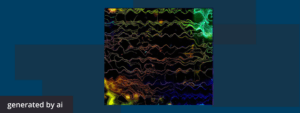
HTML, or HyperText Markup Language, is the backbone of nearly every web page you’ve ever visited. It’s the unseen hero, laying the groundwork for the web as we know it today and serving as the foundational structure for our online universe.
But why is HTML so important? Think of a website like a house. The HTML is the house’s blueprint. It defines where the doors, windows, and walls go. Without it, you’re left with a pile of bricks, pipes, and wires — technically, all the parts of a house, but far from a livable structure.
In the realm of web development, HTML is the bedrock skill that any budding front-end developer must master. Whether you’re a hiring manager looking for the best talents, or a tech professional aiming to elevate your skill set, understanding HTML’s depth and breadth is critical.
In this article, we’ll guide you through the basics and key features of HTML as well as its advantages, use cases and place in the current tech hiring landscape.
What is HTML?
Contrary to common belief, HTML is not actually programming language. It’s a markup language, which means it’s used to structure content on the web. It lays down the foundation for web pages, allowing us to insert various types of content such as text, images, videos, and more into web pages.
HTML dates back to the early days of the web. Created in 1990 by Tim Berners-Lee, a computer scientist at CERN, HTML was initially a simplified subset of SGML (Standard Generalized Markup Language) intended to manage the hypertext documents on the World Wide Web. Over the years, HTML has evolved to become an extensive markup language with a wide range of elements and attributes, allowing for richer web content.
A web page built with HTML consists of a series of elements, defined using tags. These tags act as containers that tell your web browser how to display the content they enclose. For example, the ‘<h1>’ tag is used to define the largest heading, while the ‘<p>’ tag is used to define a paragraph.
Consider this simple HTML example:
<!DOCTYPE html>
<html>
<head>
<title>My First Web Page</title>
</head>
<body>
<h1>Welcome to My Web Page</h1>
<p>This is a paragraph of text on my web page.</p>
</body>
</html>In this snippet, we’ve defined a basic HTML structure. It has a `<title>` that will appear on the browser tab, an `<h1>` heading, and a `<p>` paragraph in the `<body>`. When opened in a web browser, this HTML file will display a web page with a heading and a paragraph of text.
Over the years, new versions of HTML have been released. At time of writing, HTML5 is the latest major version. Each new version introduces additional elements and attributes, offering more flexibility and capability to web developers around the globe.
The core principle, however, remains the same: HTML is the cornerstone of many web pages, and its mastery is a must-have skill for anyone working on the web.
Key Features of HTML
HTML is deceptively simple, yet profoundly powerful. It’s this range of capabilities, packaged in an approachable syntax, that makes HTML a key player in web development. Let’s dive into some of its main features.
Tags and Elements
As mentioned earlier, the building blocks of HTML are tags. They surround and apply meaning to content. When a start tag, some content, and an end tag are combined, they form an element. For example, `<p>Hello, world!</p>` creates a paragraph element containing the text “Hello, world!”
Attributes
Attributes provide additional information about HTML elements. They come in pairs: a name and a value. The name is the property you want to set, and the value is what you’re setting it to. For instance, in `<img src=”image.jpg” alt=”A beautiful sunrise”>`, “src” and “alt” are attributes providing additional information about the image element.
Hyperlinks and Images
One of the most powerful features of HTML (and the web in general) is the ability to link to other web pages. This is done using the anchor tag `<a>`. For instance, `<a href=”https://www.example.com”>Visit Example.com</a>` creates a clickable link to example.com.
Similarly, images are embedded using the `<img>` tag. The source of the image file is specified in the ‘src’ attribute, like so: `<img src=”image.jpg”>`.
Forms and Input
HTML allows for user input through forms, making interactive web pages possible. Forms can contain input elements like text fields, checkboxes, radio buttons, and more. For instance, `<input type=”text”>` creates a text input field.
Here is a simple form example:
<form action="/submit_form" method="post">
<label for="fname">First Name:</label><br>
<input type="text" id="fname" name="fname"><br>
<input type="submit" value="Submit">
</form>This form contains a text input field and a submit button. When the user clicks the submit button, the form data is sent to the ‘/submit_form’ URL for processing.
These are just a few of the many features HTML offers. By combining these elements and attributes, developers can create a complex, interactive web page that serves virtually any purpose. In the hands of a skilled developer, HTML is a tool of endless potential.
Explore verified tech roles & skills.
The definitive directory of tech roles, backed by machine learning and skills intelligence.
Advantages of Using HTML
HTML is not the only technology used for building websites, but it is one of the most critical and universal. Its enduring popularity among web developers can be credited to several key advantages.
Accessibility
HTML was designed with accessibility in mind. The correct usage of HTML tags helps define content structure and hierarchy, which is used by assistive technologies such as screen readers to accurately interpret the page content. Tags like `<header>`, `<nav>`, `<main>`, and `<footer>` provide semantic meaning to content, making a website more accessible to all users.
Search Engine Optimization
Search engines like Google depend on HTML structure to understand and rank content. Properly used HTML tags help to clearly delineate the important parts of a web page, such as titles and headers, improving a website’s visibility in search engine results.
Ease of Learning and Use
One of the most significant advantages of HTML is its simplicity. Compared to many other languages, HTML is relatively straightforward to pick up, even for beginners. Its syntax is logical, and you can see the results of your code immediately in a web browser, providing instant feedback that aids learning and debugging. Moreover, you don’t need any special software to write HTML — a simple text editor is enough.
Wide Support and Compatibility
Being the standard markup language for web pages, HTML is supported by all major web browsers, including Google Chrome, Safari, Firefox, and Microsoft Edge. Additionally, HTML works seamlessly with other technologies like CSS (for styling) and JavaScript (for functionality), making it a flexible choice for any web development project.
Common Use Cases for HTML
Having highlighted what HTML is and its key advantages, it’s time to dive into its practical applications. Here are some common use cases for HTML.
Web Development
The most direct and prevalent use of HTML is in web development. According to a survey by W3Techs, 95.2% of all websites use HTML. From personal blogs to e-commerce sites, educational platforms to social media networks, HTML is everywhere. It provides the structure and content of web pages, making it a universal tool in the world of web development.
Email Templates
HTML is not only used for websites; it also plays a significant role in creating email templates. When you receive a marketing email with styled text, images, and links, that’s HTML at work. By utilizing HTML, companies can create visually engaging and interactive emails to communicate with their customers.
Browser-Based Games
HTML, in combination with JavaScript and CSS, is often used to create simple browser-based games. With the advent of HTML5, the capabilities of such games have significantly improved, introducing features like canvas rendering and improved animations, making web games more sophisticated than ever before.
Web Applications
HTML forms the basis of many web applications, whether they’re social networking sites like Facebook, streaming platforms like Netflix, or productivity apps like Google Docs. While these applications use a range of advanced scripting and technologies, they all rely on HTML for their basic structure and content delivery.
No matter where you turn on the internet, HTML is hard at work, shaping our digital experiences and interactions. Whether it’s a simple static web page or a complex web application, HTML is the foundation, making it an indispensable part of any web-related project.
Hiring Outlook for HTML Skills
The ubiquity of HTML makes the language a highly sought-after skill. Its fundamental role in web development makes it indispensable to the tech industry, but its influence doesn’t stop there. Virtually any sector with a digital presence values HTML expertise for tasks like enhancing web interfaces, improving user experiences, and driving e-commerce solutions.
The U.S. Bureau of Labor Statistics anticipates a robust job market for HTML skills, projecting a 23% increase in web development roles from 2021 to 2031, a rate much higher than the average for all occupations. This growth is spurred by the rising popularity of mobile devices and e-commerce, underlining the importance of HTML knowledge in the current job landscape.
However, while HTML is powerful on its own, combining it with other tech skills can significantly amplify job prospects. CSS, which works hand-in-hand with HTML to design web pages, is typically a requisite skill. Similarly, JavaScript, the go-to language for web interactivity, is highly desirable. In fact, experience working with the “web development trifecta,” as it’s often called, was the fifth most in-demand skill in our 2023 Developer Skills Survey. Knowledge of responsive design principles, back-end languages like Python or Java, version control systems like Git, and SEO best practices are also invaluable assets alongside front-end skills.
In a nutshell, HTML is more than just a coding language—it’s the backbone of the digital world. Its utility spans far and wide, making it a crucial skill for tech professionals and a top requirement for hiring managers across industries. Whether you’re an aspiring web developer or an employer in the hiring process, understanding the versatile role of HTML in today’s digital age is key.
Key Takeaways
HTML’s simplicity, wide-ranging compatibility, and utility across various platforms make it one of the most powerful tools in a web developer’s arsenal. But it’s not just for developers — anyone working with digital content, from content creators to digital marketers, can benefit from understanding HTML.
As the demand for digital skills continues to grow, HTML proficiency remains highly valuable and sought after by employers across many industries. Whether you’re a tech professional looking to expand your skills or a hiring manager seeking top talent, understanding the role and relevance of HTML is a must.
But let’s not forget that HTML is just one piece of the web development puzzle. CSS brings style to HTML’s structure, and JavaScript adds dynamic functionality to static HTML pages. By mastering these three core web technologies — HTML, CSS, and JavaScript — you’ll have a solid foundation for building virtually anything on the web.
In the world of tech, the only constant is change. But as the web continues to evolve, one thing remains certain: HTML is here to stay.
This article was written with the help of AI. Can you tell which parts?