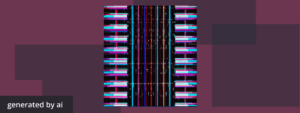
No one seems to agree on how many JavaScript frameworks there actually are. Estimates range from dozens to hundreds. But one thing front-end developers can agree on is that there’s an upper echelon of JavaScript frameworks more powerful than the rest. And in the decade since its introduction, Vue.js has established itself as one of those frameworks.
But what makes Vue so powerful for front-end development?
In this blog post, we’ll dive into the depths of Vue.js, exploring its core features, advantages, and real-world examples that demonstrate its incredible potential.
Vue.js: an Introduction
Vue.js is a progressive JavaScript framework that was first introduced in 2014 by Evan You. Built on top of HTML, CSS, and JavaScript, it gained rapid popularity among developers due to its simplicity and scalability.
Vue allows developers to build user interfaces by extending HTML with reactive capabilities, enabling the creation of dynamic and interactive web applications. And although Vue is primarily designed for building web applications, it is by no means limited to just the browser.
Vue has a number of powerful use cases, including:
- Enhancing static HTML without a build step
- Embedding as Web Components on any page
- Single-Page Application (SPA)
- Fullstack / Server-Side Rendering (SSR)
- Jamstack / Static Site Generation (SSG)
- Desktop development
- Mobile development
- WebGL or terminal rendering
Key Features
Reactive Data Binding
Vue utilizes a two-way data binding approach, allowing developers to establish a connection between the user interface and the data model. Any changes in the data model are automatically reflected in the UI, ensuring synchronization and reducing the need for manual DOM manipulations.
Component-Based Architecture
Vue promotes a component-based development approach, where you can create self-contained and reusable components. These components encapsulate the HTML, CSS, and JavaScript required for a specific functionality, enhancing code maintainability and reusability.
Virtual DOM
Vue implements a Virtual DOM, a lightweight copy of the actual DOM. The Virtual DOM efficiently updates only the necessary parts of the UI, reducing the overall rendering time and enhancing performance.
Directives
Vue offers a set of directives that provide additional functionality to HTML elements. Directives such as v-if, v-for, and v-bind enable developers to add conditions, loops, and data binding to elements, making it easier to manipulate the UI based on dynamic data.
The Building Blocks of Vue.js
Templates
Vue templates are the backbone of building UI components. They allow you to define the structure and layout of your application, combining HTML syntax with Vue-specific directives and expressions.
Vue Instance
In Vue, everything revolves around the Vue instance. This instance acts as the bridge between your HTML and JavaScript code, connecting the data, methods, and lifecycle hooks.
Computed Properties and Watchers
Vue provides computed properties and watchers to handle complex logic and reactivity. Computed properties dynamically compute values based on the defined dependencies, while watchers react to changes in specific data properties, triggering custom functions when necessary.
Vue Router
Vue Router is a powerful routing library that enables you to create single-page applications with ease. It allows you to define routes, handle navigation, and load different components based on the user’s interaction.
Real-World Examples of Vue.js
Adobe Creative Cloud and Portfolio
Adobe uses Vue in various parts of their products. For example, they utilize Vue in Adobe Creative Cloud’s user interfaces to create a seamless and responsive experience for graphic designers, photographers, and other creative professionals.
Adobe also uses Vue in their Portfolio platform. This Vue-powered user interface enables artists, photographers, and other creative professionals to create customizable and visually stunning websites–without any technical knowledge.
GitLab
GitLab, a popular web-based DevOps platform, incorporates Vue for building their user interface components. Vue helps create a smooth and interactive experience for developers, allowing them to collaborate, manage code repositories, and automate software development processes.
Grammarly
Grammarly, the online writing assistant, uses Vue in their web application. Vue helps them create a dynamic and real-time interface that provides instant writing suggestions, grammar checks, and spell checks to users as they type.
Behance
Behance, an online platform for creative professionals to showcase their work, leverages Vue for its user interface. Vue enables them to create a visually appealing and interactive platform where artists and designers can display their portfolios.
Key Takeaways
Vue is a remarkable JavaScript framework that empowers developers to create highly efficient and interactive web applications. With its intuitive syntax, flexible architecture, and extensive ecosystem, Vue is the go-to framework for developing engaging user interfaces.
This article was written with the help of AI. Can you tell which parts?