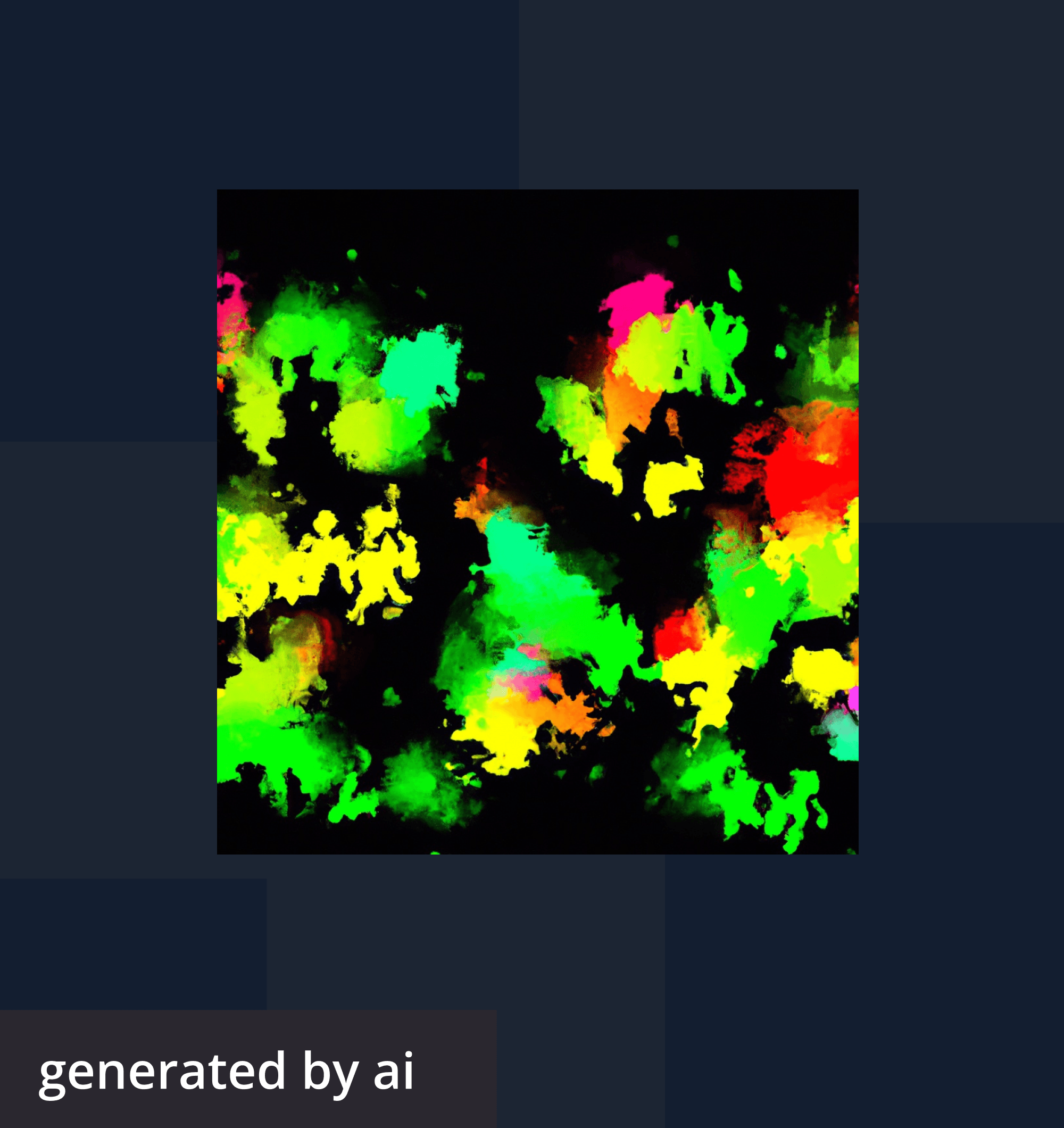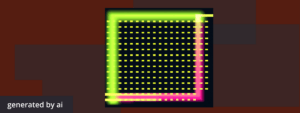
The command line: it’s the original user interface for interacting with operating systems, a place where text commands provoke immediate action. At first, command line interfaces (CLIs) may seem like relics of a bygone era, largely replaced by more modern graphical user interfaces (GUIs). But CLIs remain powerful tools wielded by developers and system administrators to perform tasks with precision and efficiency.
Various CLI tools have been developed over the years, each with its strengths and tailored use cases. Unix systems have their shells like Bash and Zsh, providing powerful scripting capabilities and user control. Windows, traditionally reliant on the Command Prompt, long yearned for a more robust toolset akin to what was offered in Unix environments.
Enter PowerShell, Microsoft’s answer to the need for a more powerful and versatile command-line experience on Windows. Launched in 2006 at a time when automation and scripting were becoming increasingly critical in system management, PowerShell represented a significant shift, bringing advanced features and a unique approach to the table
In this article, we’ll walk through PowerShell’s inception and its evolution into a modern, cross-platform automation tool. We’ll unpack its key features, discuss its advantages, and showcase how it’s being used in the field. We’ll also highlight the essential skills tech teams need to effectively leverage PowerShell in their day-to-day tasks.
What is PowerShell?
Engineered with the goal of automating and streamlining system management tasks, PowerShell extends beyond traditional CLI tools by incorporating a comprehensive scripting environment. Its scripting aspect is fundamentally built on and extends the .NET framework, enabling it to leverage the powerful features of .NET objects. This integration allows for a unique approach in system management — where administrative tasks are performed through a family of commandlets, or cmdlets, which are specialized .NET classes that execute specific functions.
The language aspect of PowerShell is also of note. Unlike many scripting languages that primarily process text, PowerShell deals directly with objects. An object in PowerShell contains both data and the methods to manipulate that data, which is a stark departure from the text-based output that characterized earlier shells like Command Prompt. This object-oriented framework means that PowerShell can pass rich, structured data seamlessly between different cmdlets and the underlying Windows system.
To enhance user efficiency, PowerShell scripts can tap into these cmdlets and perform complex operations with just a single line of code, utilizing the powerful concept of the pipeline. This allows for chaining cmdlets together, where the output of one cmdlet can be piped as the input to another, enabling sophisticated data processing workflows.
The arrival of PowerShell Core in 2018 marked its evolution into a cross-platform tool, breaking free from the confines of being Windows-centric. It signaled a commitment to the broader IT community, providing the same powerful management capabilities across different operating systems, such as Linux and macOS.
PowerShell’s adaptability is further exhibited in its ability to allow users to author custom cmdlets, extend its functionalities with modules, and interface with a variety of other services and applications, making it a highly extensible tool for a vast array of IT scenarios.
Through its innovative approach to task automation and configuration management, PowerShell has not only filled the gap left by its command-line predecessors but has also established a new standard for how we interact with and manage systems across diverse computing environments.
Key Features of PowerShell
PowerShell’s rich feature set elevates it beyond traditional command-line interfaces, imbuing it with the power to streamline complex administrative and development tasks. Key features include:
Advanced Scripting Environment
The scripting prowess of PowerShell is backed by its support for complex operations like multithreading, workflow management, and transactional operations. The scripts can schedule jobs, trigger events based on conditions, and run operations in parallel, showcasing the environment’s maturity.
Consistent Syntax and Naming Conventions
PowerShell employs a verb-noun syntax for cmdlets, which promotes consistency and discoverability. This consistency extends to parameters and argument specifiers, which simplifies the learning curve and makes script development more intuitive.
Security Features
Execution policies and advanced logging features in PowerShell offer robust security measures. Scripts and configurations can be signed with certificates to prevent execution of untrusted code, and comprehensive logs can be maintained for audit and compliance purposes.
Workflow Capabilities
Workflows in PowerShell enable long-running tasks to be automated, allowing them to be paused, resumed, and scheduled as needed. This is particularly useful for jobs that require persistence over reboots or need to be resilient against interruptions.
Access to .NET Libraries
PowerShell scripts can directly tap into the wealth of .NET libraries, allowing administrators and developers to write PowerShell code that utilizes the vast .NET ecosystem for a wide range of functionalities.
Strong Aliasing System
The aliasing system in PowerShell allows users to refer to commands by alternate names, facilitating those who may be more familiar with cmd or Unix bash commands to transition smoothly to PowerShell.
Robust Error Handling
PowerShell introduces a try-catch-finally error handling mechanism that is consistent with many high-level programming languages. This mechanism allows for sophisticated control of error management and enhances the script’s reliability and maintainability.
Advantages of PowerShell
When properly utilized, PowerShell enhances not just the capability of individuals but also the operational efficiency of entire IT infrastructures. Its key advantages include:
Boosted Productivity Through Automation
PowerShell scripts can automate complex and time-consuming tasks. The ability to schedule these tasks to run autonomously or in response to specific events leads to a direct increase in productivity. As a result, IT professionals can allocate more time to strategic initiatives rather than repetitive maintenance.
Enhanced Troubleshooting and Analysis
The verbosity of PowerShell’s error reporting and the richness of its object-oriented output provide clear paths for troubleshooting. Professionals can dive deep into issues with confidence, knowing they have sufficient information at their disposal.
Low Barrier to Entry, High Ceiling for Mastery
PowerShell’s consistent syntax simplifies the initial learning process, but the environment is robust enough to handle complex scripting needs. This dual nature makes it approachable for beginners while still being powerful enough for advanced users.
Community and Resources
The strong community support and extensive resources available through the PowerShell Gallery and other forums mean solutions to problems are often just a quick search away. Access to such a repository of shared knowledge and tools is an advantage that accelerates development and troubleshooting efforts.
Explore verified tech roles & skills.
The definitive directory of tech roles, backed by machine learning and skills intelligence.
Use Cases for PowerShell
PowerShell, with its advanced features and advantages, can be employed in various scenarios across different domains of IT. From systems administration to cloud management, PowerShell has become a linchpin for many operational strategies. Here are several use cases that showcase the versatility of PowerShell:
System Administration
PowerShell scripts are used extensively for system setup, configuration, and management. System administrators can automate tasks such as user account creation, disk cleanup, and batch updates, ensuring that repetitive and time-intensive tasks are completed with precision and efficiency.
Cloud Infrastructure Management
The ability to manage cloud resources using PowerShell is a game-changer, especially with the Azure PowerShell module. Administrators can automate the deployment, configuration, and management of cloud infrastructure, leading to seamless scalability and management of cloud-based environments.
Network Automation
PowerShell enables network administrators to automate network configuration, troubleshoot network issues, and monitor network performance. By automating these tasks, network professionals can ensure optimal network operation without manual intervention.
Application Deployment
Developers and operations teams use PowerShell to automate the deployment of applications. This can include updating web servers, restarting services, and rolling out updates. PowerShell’s integration with various CI/CD tools facilitates continuous delivery and deployment processes.
Security and Compliance
Security professionals utilize PowerShell to automate security checks and compliance reporting. They can script the analysis of system logs, scan for vulnerabilities, and enforce security policies across an organization’s infrastructure.
Data Processing and Analysis
PowerShell’s advanced object manipulation capabilities make it an excellent tool for processing and analyzing data. IT professionals can extract, transform, and load data (ETL) from various sources, manipulate it with PowerShell’s object-oriented approach, and even interface with databases and cloud services for comprehensive analysis.
Key PowerShell Skills
To harness the full potential of PowerShell, developers, and IT professionals should aim to build a repertoire of skills that extend beyond basic command line familiarity.
- Scripting and Automation: Understanding the fundamentals of scripting, including flow control, error handling, and the use of cmdlets, is essential. The ability to write scripts that automate complex tasks is a core competency for any PowerShell user.
- Understanding PowerShell Syntax and Cmdlets: The backbone of PowerShell is its cmdlets. Mastery over the vast array of built-in cmdlets, and the syntax for creating custom ones, is crucial for executing tasks efficiently.
- .NET Framework Knowledge: PowerShell is built on .NET, so familiarity with this framework and its object-oriented approach will enable users to utilize PowerShell’s full capabilities, including the creation of sophisticated scripts and modules.
- Regular Expressions: A strong grasp of regular expressions can enhance a user’s ability to manipulate text and data streams effectively, a common requirement in scripting and automation.
- Proficiency in Desired State Configuration (DSC): DSC is a powerful feature that enables the deployment and management of configuration data for software services and manages the environment in which these services run.
- Remote Management Skills: With remote management being a significant aspect of PowerShell, understanding its remote capabilities, security considerations, and best practices for managing multiple systems is indispensable.
- Version Control Systems Familiarity: Knowing how to use version control systems like Git with PowerShell scripts is beneficial for tracking changes, collaborative work, and integrating with CI/CD pipelines.
- Error Handling and Debugging: Being adept at identifying, handling, and debugging errors within PowerShell scripts ensures reliability and stability in automated processes.
This article was written with the help of AI. Can you tell which parts?