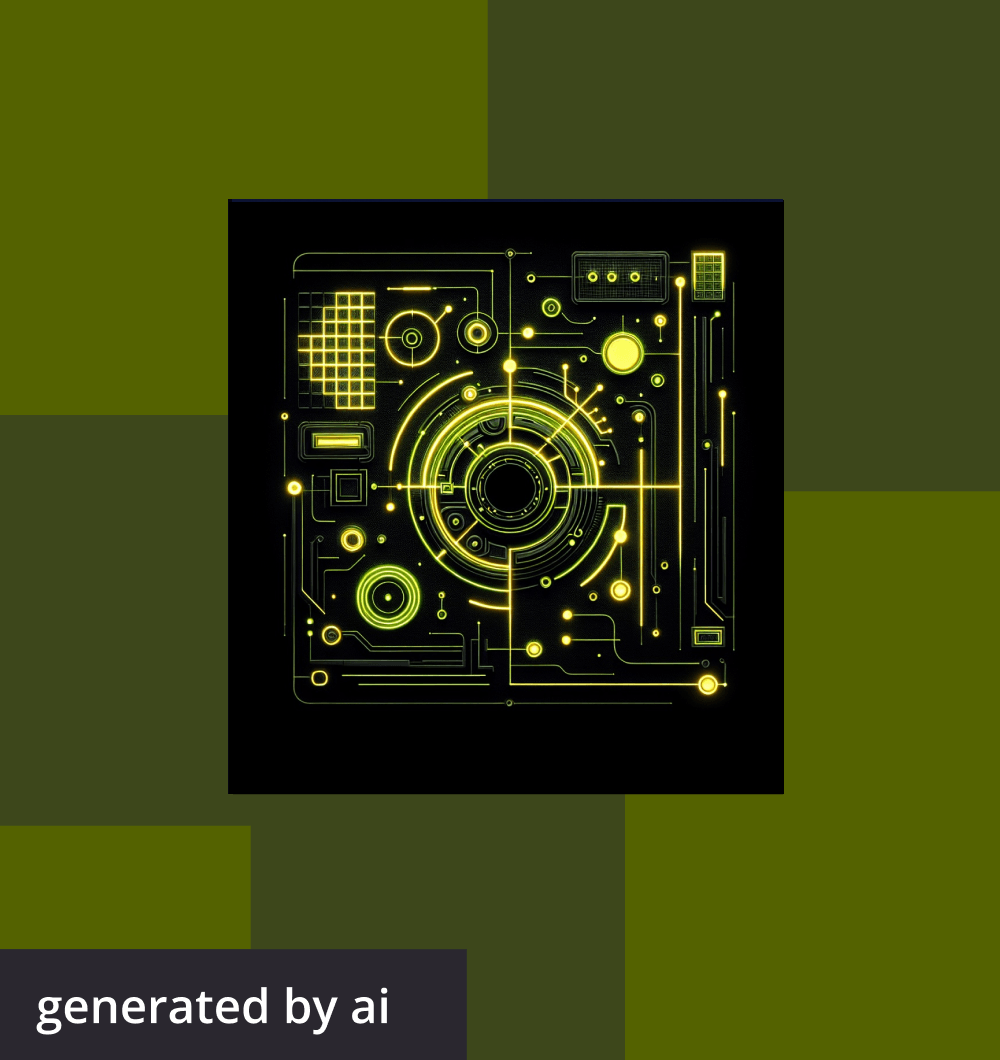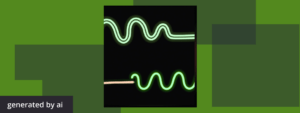
The rise of containerization in the tech world marked a paradigm shift in how we think about software development, deployment, and scaling. Containers, with their promise of consistency and efficiency, quickly became the go-to solution for developers wrestling with age-old challenges of software discrepancies across environments. Amidst the buzz of containerization tools, Docker emerged, carving a distinct niche for itself. Its meteoric ascent, as evidenced by Stack Overflow’s 2023 Developer Survey, saw it claim the crown as the top-used tool, with a commanding 53% of developers integrating it into their processes. Moreover, Docker’s astounding 254% YoY growth from ~$11M ARR in late 2020 to ~$135M by the end of 2022 underscores its widespread adoption and trust in the community.
But why Docker? How has it distinguished itself in the crowded container ecosystem, and what makes it the choice of over half of developers? This article delves into Docker’s role in the modern tech landscape, its transformative features, and the key skills needed to leverage it, leaving you with a clear understanding of its powers and possibilities.
Inside Docker and its Evolution
Docker is a platform designed to simplify the process of developing, shipping, and running applications. It achieves this using containerization, a technology that packages an application and its dependencies together into a single unit called a container. These containers are lightweight and efficient and ensure that an application runs seamlessly across different computing environments.
To truly appreciate Docker, let’s draw a distinction between virtualization and containerization. Traditional virtualization relies on creating multiple virtual machines (VMs) on a single physical server, with each VM having its own operating system (OS), libraries, and associated overhead. While VMs are isolated and provide a full-fledged environment, they can be resource heavy and slower to spin up.
Enter containerization. Unlike VMs, containers share the same OS kernel and isolate the application processes from each other. This makes them incredibly lightweight and fast. Each container has the essential components an application needs to run, without the overhead of an entire operating system. That’s the efficiency Docker containers bring to the table.
But despite its impact, Docker wasn’t the pioneer of container technology. Containers have been around in various forms for decades, with roots in Unix chroot and technologies like LXC (Linux Containers). However, what Docker did was revolutionize and popularize the concept. Launched in 2013 by Solomon Hykes, Docker provided developers with a user-friendly platform to create, deploy, and run containers.
Its swift rise in the tech realm can be attributed to a few factors:
- Simplicity and Consistency: Docker offered a straightforward approach to containerization, ensuring consistent environments from a developer’s local machine all the way to production.
- Docker Hub and Community: Docker’s cloud-based registry, Docker Hub, allowed developers to share and access pre-built container images, fostering collaboration and accelerating development cycles.
- Open Source Nature: Docker’s decision to go open source in 2013 fueled its adoption. The developer community rallied behind it, contributing to its growth and evolution.
By the end of 2022, Docker’s prominence was undeniable. Its rapid growth in both user adoption and revenue signifies its value and the solution it offers to many of the challenges faced by modern software development teams.
Key Features of Docker
When one hears about Docker’s widespread adoption and its transformative role in the tech industry, it’s natural to wonder: “What’s under the hood?” Docker is a comprehensive platform packed with features and components that cater to various aspects of application development and deployment. Here, we’ll break down some of Docker’s cornerstone features and components:
- Docker Engine: This is the heart and soul of Docker. Docker Engine is a client-server application with three major components:
- Server: A daemon process that runs on the host machine.
- REST API: Specifies how the daemon can be interacted with.
- Command Line Interface (CLI): The client side of Docker, where users input commands.
- Docker Images and Containers: These are foundational to understanding Docker’s appeal:
- Docker Image: Think of it as a blueprint or a template. It’s a lightweight, stand-alone, and executable software package that encompasses everything required to run a piece of software, including the code, runtime, system libraries, and settings.
- Docker Container: Born from a Docker Image, a container is the live, running instance of an image. It’s isolated, ensuring that it works uniformly irrespective of where it’s deployed.
- Docker Hub: Imagine a vast library of publicly available container images. That’s Docker Hub. It’s a cloud-based registry that facilitates the distribution of containers. Developers can push their custom-built images to Docker Hub, making collaboration and sharing a breeze. There are also countless ready-to-use images, ranging from databases to web servers, available for immediate deployment.
- Docker Compose: While single containers are great, modern applications often require multiple containers working in tandem. Docker Compose is a tool that allows developers to define and manage multi-container Docker applications. By using a simple YAML file, one can configure application services, networks, and volumes, streamlining the process of building and deploying complex apps.
- Docker Swarm: As applications grow, so does the need for better management and scaling. Docker Swarm is Docker’s native clustering tool, allowing multiple Docker nodes (machines) to be joined into a single, logical unit. This ensures high availability and scalability for applications, making it a favorite for production environments.
Explore verified tech roles & skills.
The definitive directory of tech roles, backed by machine learning and skills intelligence.
Use Cases for Docker
The meteoric rise of Docker is due to its ability to address real-world challenges in software development and deployment. Companies are using Docker for a wide range of use cases, including:
- Consistent Development Environments: Every developer has faced or heard the dreaded phrase, “It works on my machine!” With Docker, this problem fades into obsolescence. Containers ensure that the environment remains consistent from a local developer’s machine to testing and production servers. If it works inside a container on one machine, it will work in a similar container anywhere else.
- Microservices Architecture: The modern approach to building scalable and maintainable software revolves around breaking it down into small, functional modules called microservices. Docker provides an ideal environment for this. Each microservice can run in its container, ensuring isolation, scalability, and manageability. This makes it easier to scale, update, or even deploy different microservices independently.
- Continuous Integration and Continuous Deployment (CI/CD): CI/CD pipelines thrive on consistency, and Docker provides just that. As code moves from development to testing and finally to production, Docker ensures that the application runs in an identical environment at each stage. This speeds up deployment times and reduces the chances of unexpected deployment issues.
- Isolation of Applications: Need to run multiple versions of a software or database on the same server? Or perhaps different applications with conflicting dependencies? Docker containers encapsulate their environment, allowing you to run multiple versions or conflicting software on the same host without them stepping on each other’s toes.
- Rapid Scaling and Deployment: Applications might need to cater to a handful of users today and millions tomorrow. Docker’s lightweight nature allows for swift scaling. Whether it’s spinning up multiple instances of a container in response to increasing traffic or deploying across a swarm of machines, Docker makes it seamless and efficient.
- Legacy Applications: Believe it or not, Docker isn’t just for new and shiny apps. Legacy applications, which might be challenging to set up on modern systems due to outdated dependencies or configurations, can be “Dockerized.” By doing so, these applications can be preserved, maintained, and run without the need for keeping around outdated hardware or OS versions.
Skills Professionals Need to Leverage Docker
Embracing Docker within an organization isn’t just about incorporating the tool; it’s also about ensuring that the team possesses the skills to leverage it effectively. If you’re a hiring manager or recruiter HR leader looking to hire a Docker expert, or a tech professional eager to learn more, here are some essential skills and competencies to consider:
- Understanding of Containerization: Before diving deep into Docker, it’s crucial to grasp the fundamental concept of containerization. Knowing what containers are, how they differ from virtual machines, and their advantages is the starting point.
- Docker CLI Proficiency: The Docker command line interface (CLI) is the primary way users interact with Docker. A sound understanding of commands to build, run, and manage containers is vital.
- Dockerfile Mastery: A Dockerfile is a script containing a series of commands to create a Docker image. Proficiency in crafting efficient Dockerfiles means one can create optimized, minimal, and secure Docker images.
- Networking and Storage: Understanding how to set up inter-container communication, bridge networks, and persistent storage is key to effectively deploying applications.
- Docker Compose and Orchestration: For complex applications involving multiple containers, knowledge of Docker Compose is essential. Additionally, as applications scale, orchestration tools like Docker Swarm or even Kubernetes become crucial for managing larger deployments.
- Best Practices and Security: Containers introduce new security paradigms. Professionals should be aware of best practices related to container security, like minimizing base images, managing secrets, and regularly scanning images for vulnerabilities.
- Integrating with CI/CD Pipelines: To realize Docker’s full potential in a modern DevOps environment, integration with continuous integration and continuous deployment tools is essential. This requires an understanding of how Docker can fit into and optimize these pipelines.
- Monitoring and Logging: Once containers are up and running, monitoring their health, performance, and logs is vital for smooth operations. Familiarity with tools that integrate with Docker for monitoring and logging can be a game-changer.
- Troubleshooting Skills: The ability to diagnose and resolve issues within the Docker ecosystem, whether it’s container crashes, network issues, or storage inconsistencies, is invaluable.
Investing time and resources in these skills not only ensures a smooth Docker experience but also positions professionals and organizations at the forefront of modern software development and deployment practices. Docker might be the tool, but it’s the skilled teams and professionals wielding it who unlock its true potential.
This article was written with the help of AI. Can you tell which parts?